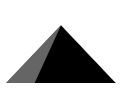PtahJs Installation and Licensing Guide
This document will guide you on how to install PtahJs using PNPM and authorize it to access the project source code and enjoy permanent code updates.
Installation
We recommend using PNPM as the package manager for installation. Execute the following command to install the @ptahjs/creative-vue package:
shell
pnpm i @ptahjs/creative-vueTrial
Please use the following license key for trial purposes:
Trial License Key, valid until: December 31, 2025, 23:59:59
licenseKey: eSHTNdJMIGIx/3R0oWWrNiWxLR6L7sVHwAuTbxaj/QSP2mX2nN0jCVFaFANXzP1rxkreN9nUHB2goL+OacZkDN2VitaApDX2KU8Ws1f0Pi1S4FKMvegRdCYUDCin6jPTRwGd8ebXU9at7oO/6pjpn1euxWX8XxviycBWKRNOuzGQpnuM0h4/3rXsiKHxiRWTsuGEYOQkFeOTEuq3jR7vpHO/jfsNaTkT4li73UvDhAlnnOs4sf+JZda3ZpB6D+YfTt7LXpobZYokRM4MTFkBoOOP1HiuWU6mJIhAD4wQPYSWG/9X/x+DXFWfKNOieu1sNa6eLBSoq8X6+EuzOTEPKA==Notes
- Ensure the validity of the license key: The expiration date is December 31, 2025, 23:59:59.
Assistance
If you have any questions or need further assistance, please contact us.
Thank you for choosing PtahJs. We are committed to providing you with high-quality development tools and services.